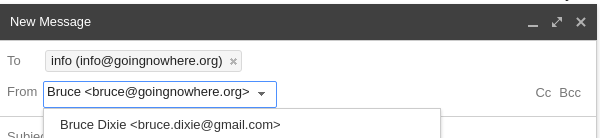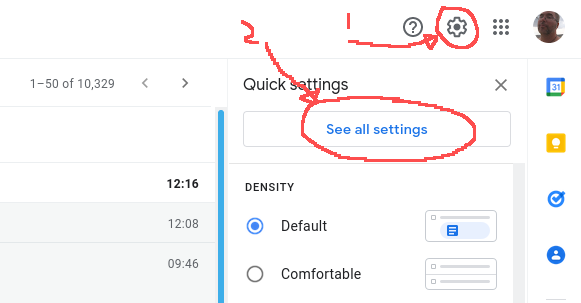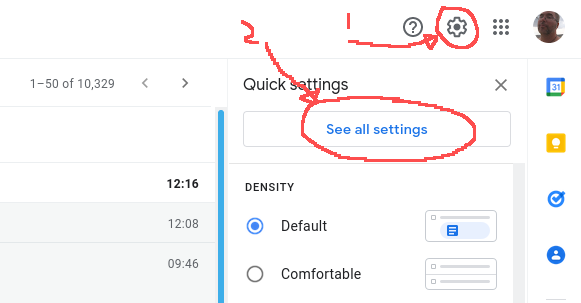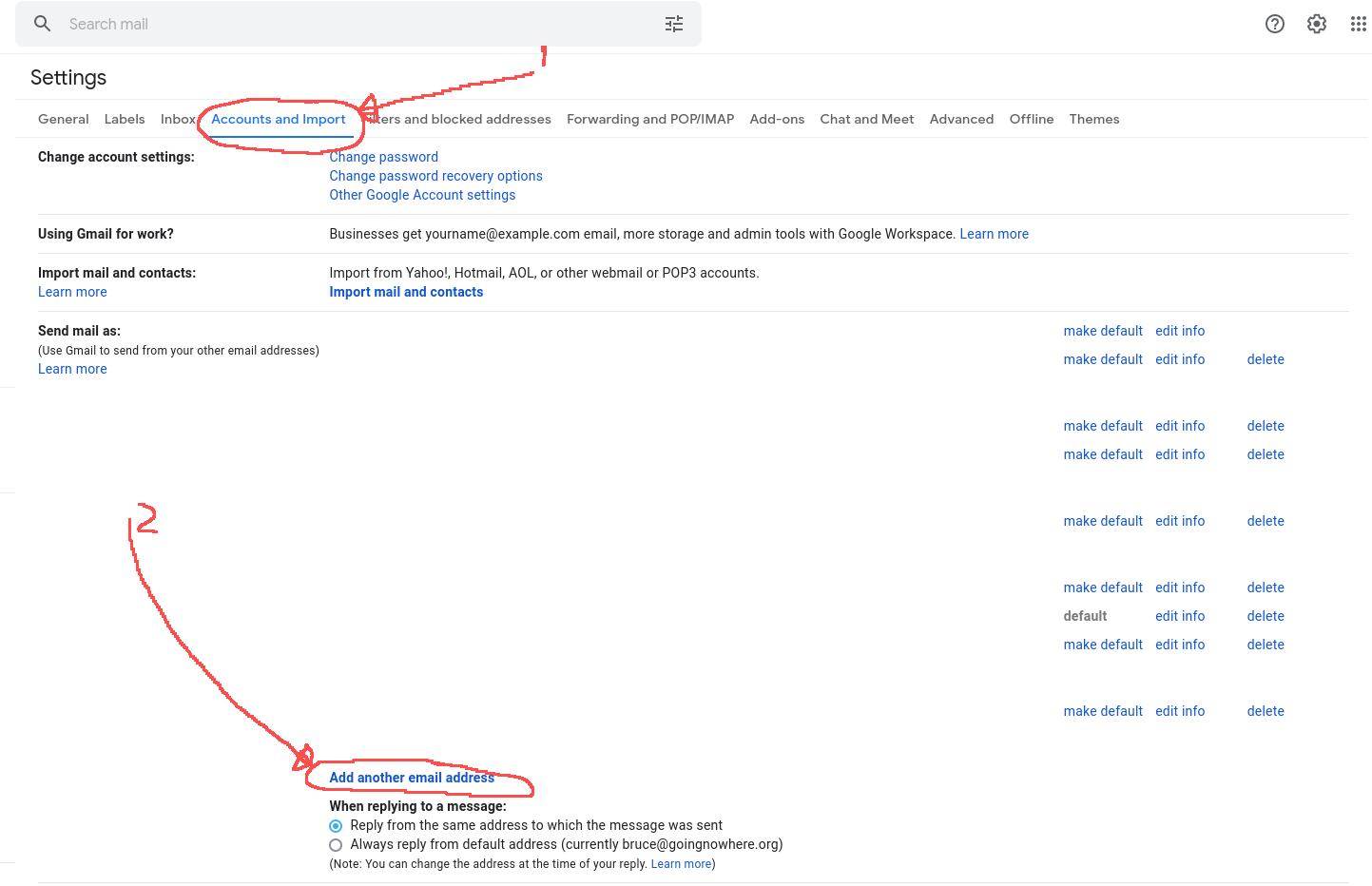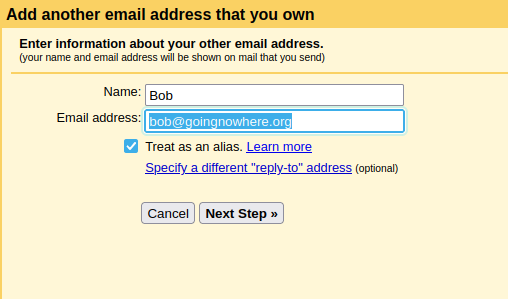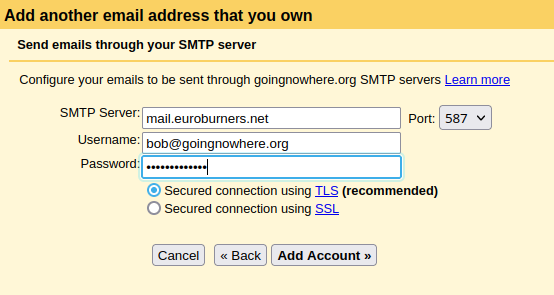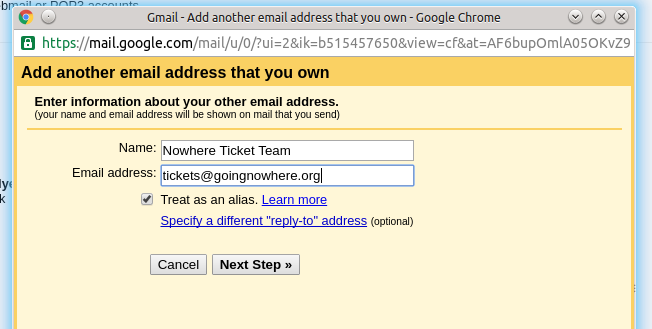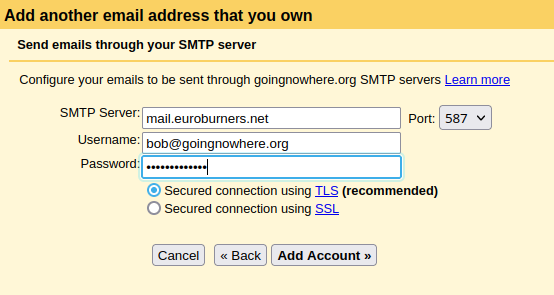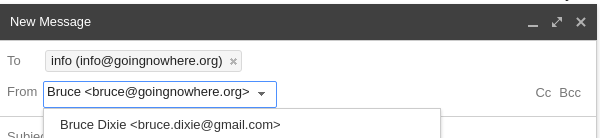Setting up your Nowhere email account - in Gmail
Personal Nowhere email
Log into your gmail account, and click the cog on the top right of the page, then select "See all settings"
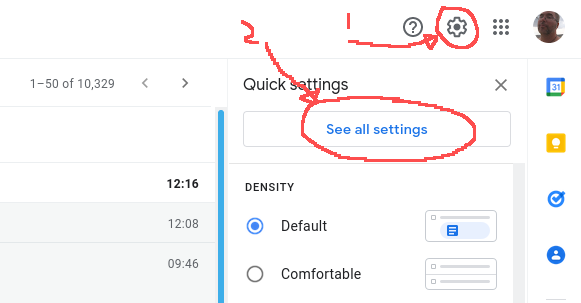
Click "Accounts and Import" and then "Add another email address"
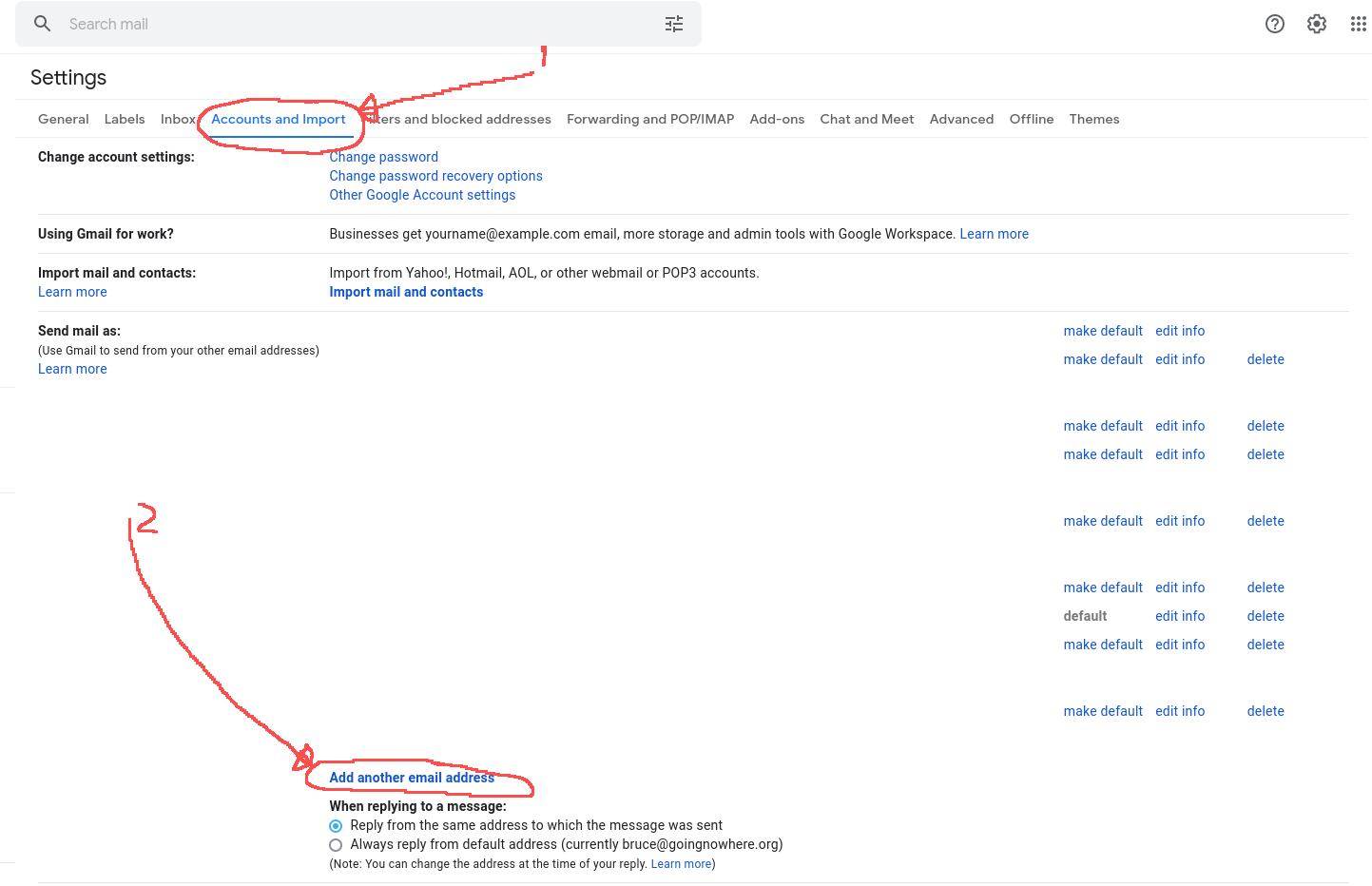
Type in your name and Nowhere personal email address
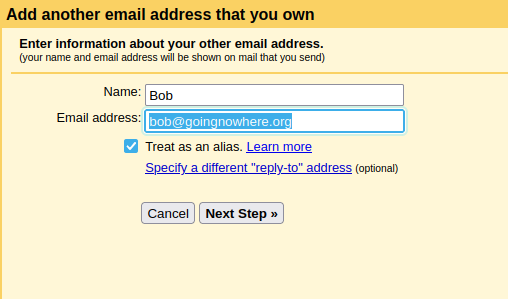
Enter your login name (usually it's your new Nowhere email address) and password. Set the other details to match the ones in the image.
Click "Add account" and an email will be sent to you for verification. Follow the instructions.
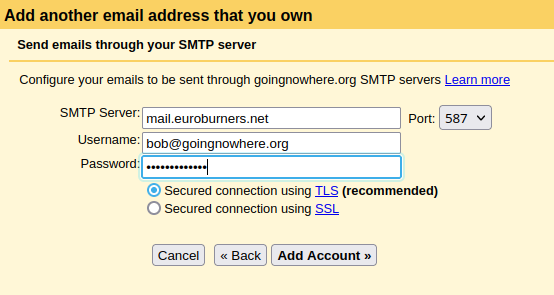
Nowhere Team email
If you need to send emails as an official Nowhere team, then click on "Add another email address that you own" as shown above.
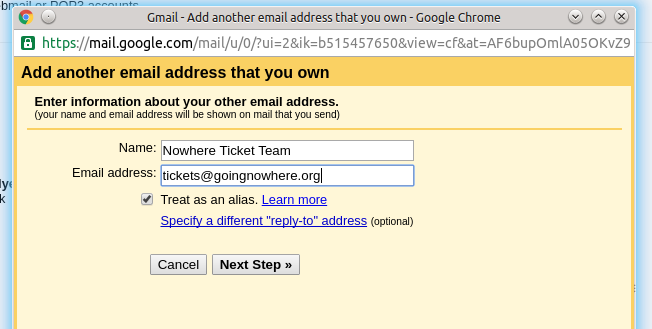
This time, under Name put the Nowhere team name you will be sending as eg "Nowhere Gate Crew"
However in this next section, you fill it in exactly the same as earlier - since it's a username and not an email address.
Once again you have to wait for your confirmation email and follow the instructions.
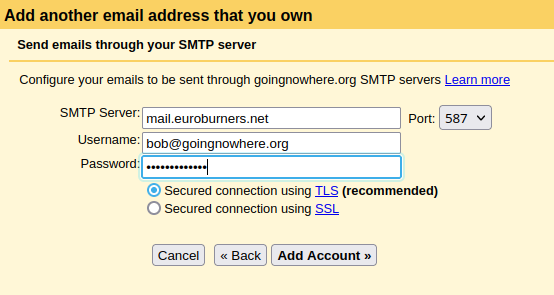
Sending an email using your new address is now as easy as selecting a drop down menu: